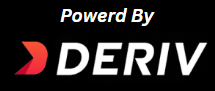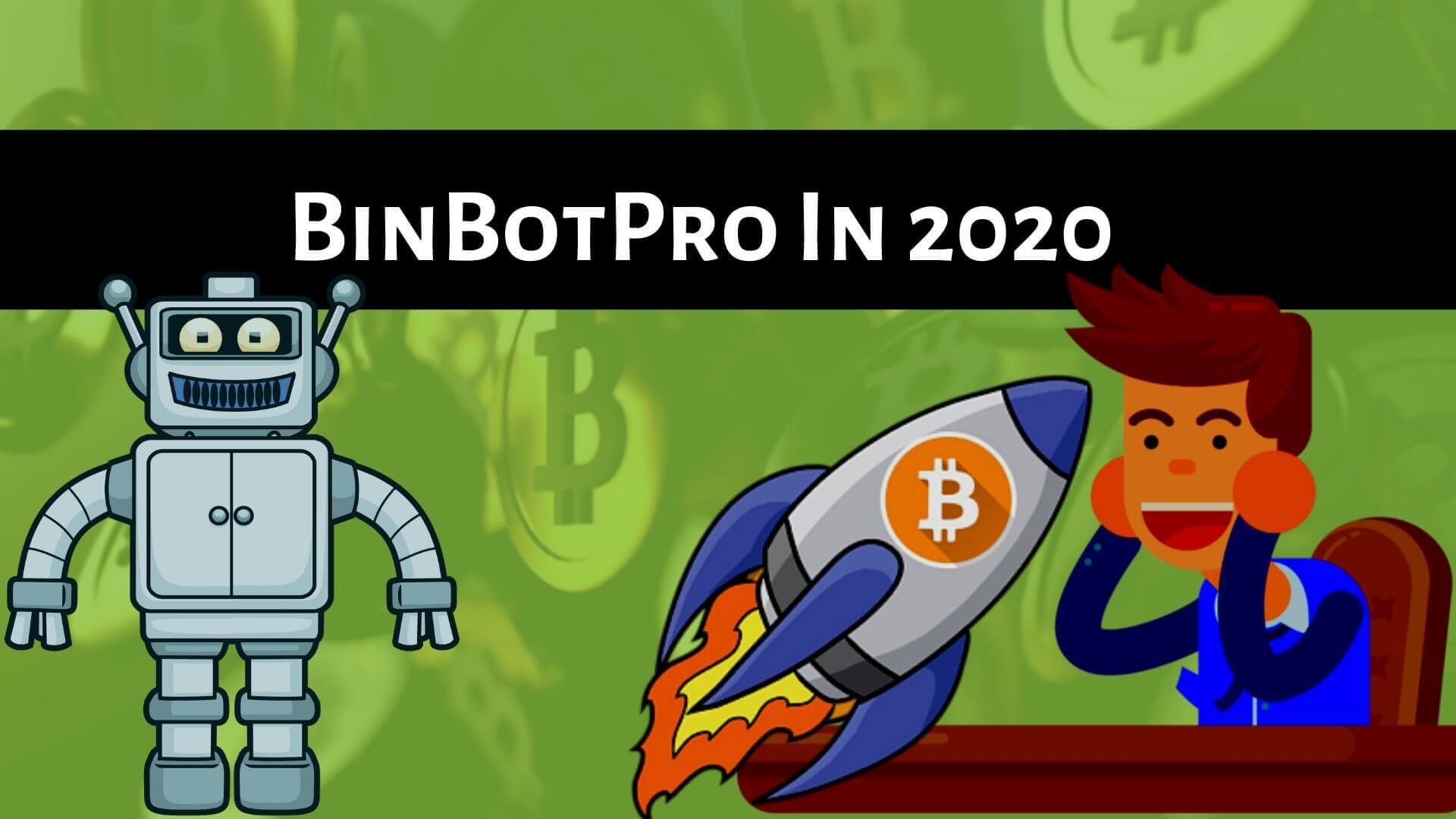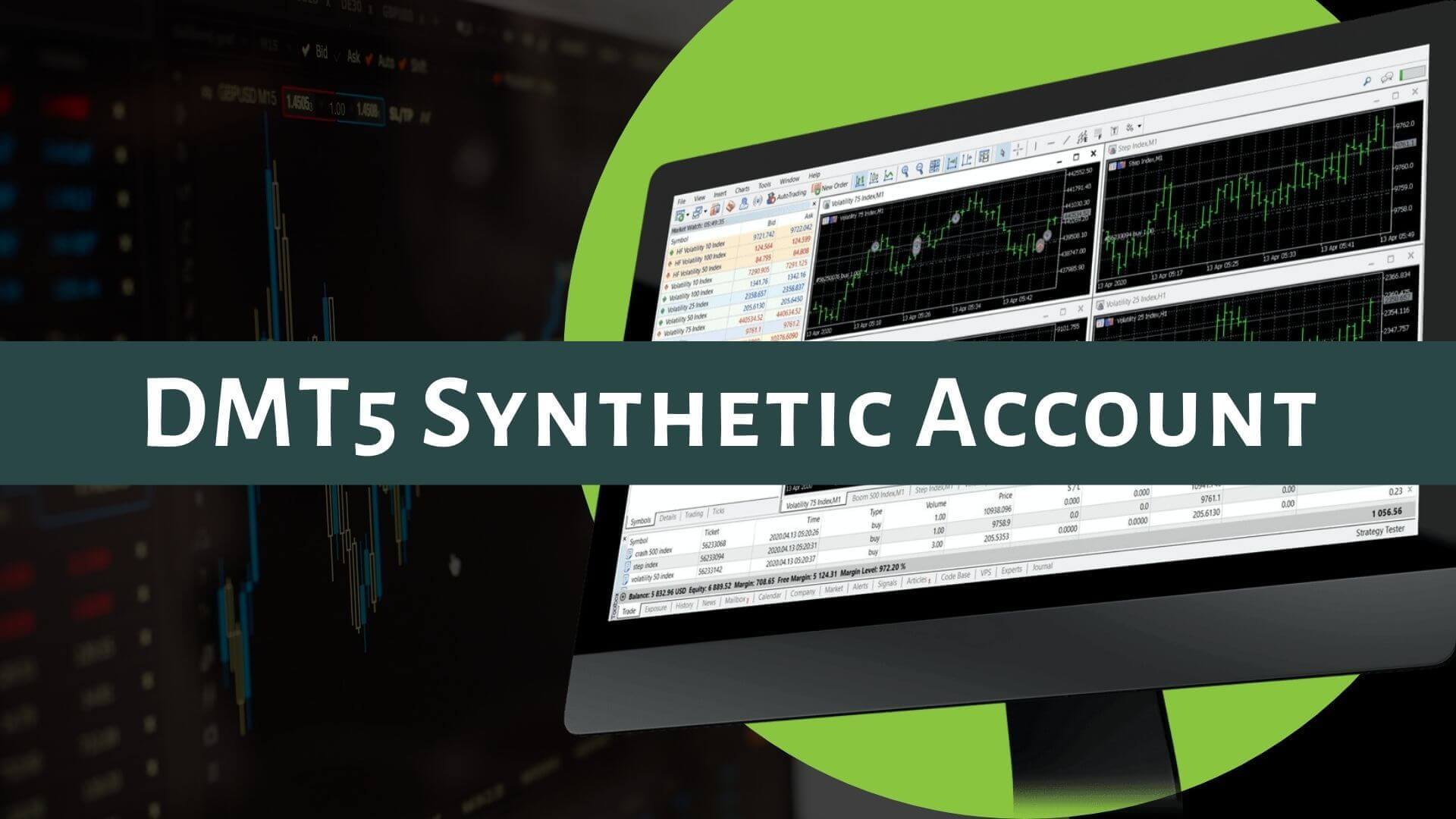MT2Trading Review: True Automated Trading Bot For Binary Traders
Presenting the brand new MT2 Trading review. If you are looking for super fast gear to trade the most volatile market, the MT2 Trading platform is the right choice. It is a powerful and innovative auto trading platform that allows you to trade binary options.
Ask me, what’s missing here? The answer should be nothing. The platform is ornamented with a variety of features to attract traders. Moreover, you can set your trading indicators and allow the robot to trade 24/5 for you.
Besides, traders can subscribe to signal providers and copy trading services simultaneously.
Overall, this is something that expert traders are obsessed with. And in this review, we will describe why traders choose MT2 over other third-party trading platforms.
Let’s find out the secret to Binary Options’ success every day with this MT2 trading review.
What Is MT2Trading
MT2Trading platform is an automated bot that allows you to trade binary options with your favorite broker. You will find a broker’s list on the dashboard.
Moreover, the bot is aimed at binary options traders who want to trade automatically with the help of various regulated and reputed brokers. MT2Trading platform was founded in 2017, though the information is missing on their website. Here, we won’t play with the numbers, but it is proven that this automated bot has some Unique features.
On the other hand, the user interface is simple and intuitive. You can customize your trading bot as per your requirements. However, to start trading, you must download the platform to your desktop.
Note that the minimum investment and funding amount depends on which broker you choose.
Also. this platform is compatible with Meta Trader 4 and MT5 platforms.
MT2Trading Platform Features
MT2 is a revolutionary trading robot that allows you to trade binary options on its platform.
Furthermore, the robot will help you take your binary options trading to the next level. So, you can therefore enjoy meaningful things in life and earn money at the same time.
There are some noteworthy features available. These are:
- Fully automated trading
- Meta Trader connectors
- Copy trading
- Demo account
- Supports regulated broker
- Trading Statistics
- 24/7 dedicated servers
- Risk management
- Custom configurations
- Economic news filter
- Powerful signal builder
- User-friendly interface
- Mobile App
SignUp And Login Process
The registration process is slightly different from other platforms. Before registering with this trading bot, download it on your trading device. However, you can also create an account through the web platform.
Follow the instructions to download and install the platform on your device.
- Registration Procedure:
To create an account, you must fill out a form with valid information, like
- Name
- Valid email
- Password
Lastly, put the tick mark if you agree with the terms and conditions.
After signing up with a broker, you can use the same login credential to enter the MT2 trading platform. But, to use the copy trading feature, you need to register a new subscriber account.
- Download & Set up:
You will find a link on the website from where you can download the zip file. Once you have downloaded MT2 on your PC, proceed to install it following these steps:
- Right-click on ‘mt2trading_setup.zip’.
- Choose the ‘Extract Here’ option.
- Open the decompressed folder.
- Double-click on ‘mt2trading_setup’ to execute the MT2 setup.
- Follow the installation instructions.
- Login Procedure:
Once the program has been installed, you will be able to see the login page. You will get a list of 4 reputed and regulated binary options brokers. Use the MT2Trading platform to log into your broker account.
There’s a slight difference in the login process, depending on your choice.
MT2Trading Account Types
Along with a demo account, the trading platform offers three different trading accounts. You can enjoy the best automated binary options trading robot experience by choosing one of these licenses.
Remember that all licenses include these below common features:
- MetaTrader Connectors
- Social CopyTrading
- Trade With Real Money
- Free Updates
- Signal Builder & Back-Tester
- ‘BinaryProfit’ Indicator
- One Broker License
- Free Broker Change
Moreover, the minimum subscription fee is $30. You can trade with real money after depositing the initial amount.
But, the minimum investment will depend on the broker’s platform. However, the minimum deposit required by brokers is as follows:
- IQ Option’s minimum deposit: 10 USD
- Binary.com’s minimum deposit: 5 USD
- Spectre.ai’s minimum deposit: 18 USD
- Alpari’s minimum deposit: 1 USD.
- OptionField’s minimum deposit: 10 USD
- InstaBinary’s minimum deposit: 5 USD
- CLMForex’s minimum deposit: 18 USD
On the other hand, you can also deposit $150 for an annual license.
Before subscribing to a particular account type, please go through the below price table.
Demo Account
MT2Trading offers a free demo account for traders. After opening the demo account, you can use the automated trading platform to practice the trade.
A demo account will help you to understand the platform’s features. It will also help you configure it correctly.
Here you will get a virtual amount to practice trading. Using a practice account, you can also access signals, channels, and updates. Moreover, you will get free licenses for all brokers without any payment.
We highly recommend you start with a demo account to learn how to navigate the financial industry.
Try Demo Account
-
Only with fictitious money
-
Free updates
-
Access to free channel
-
All brokers
-
No payment
Get Started With MT2Trading Platform
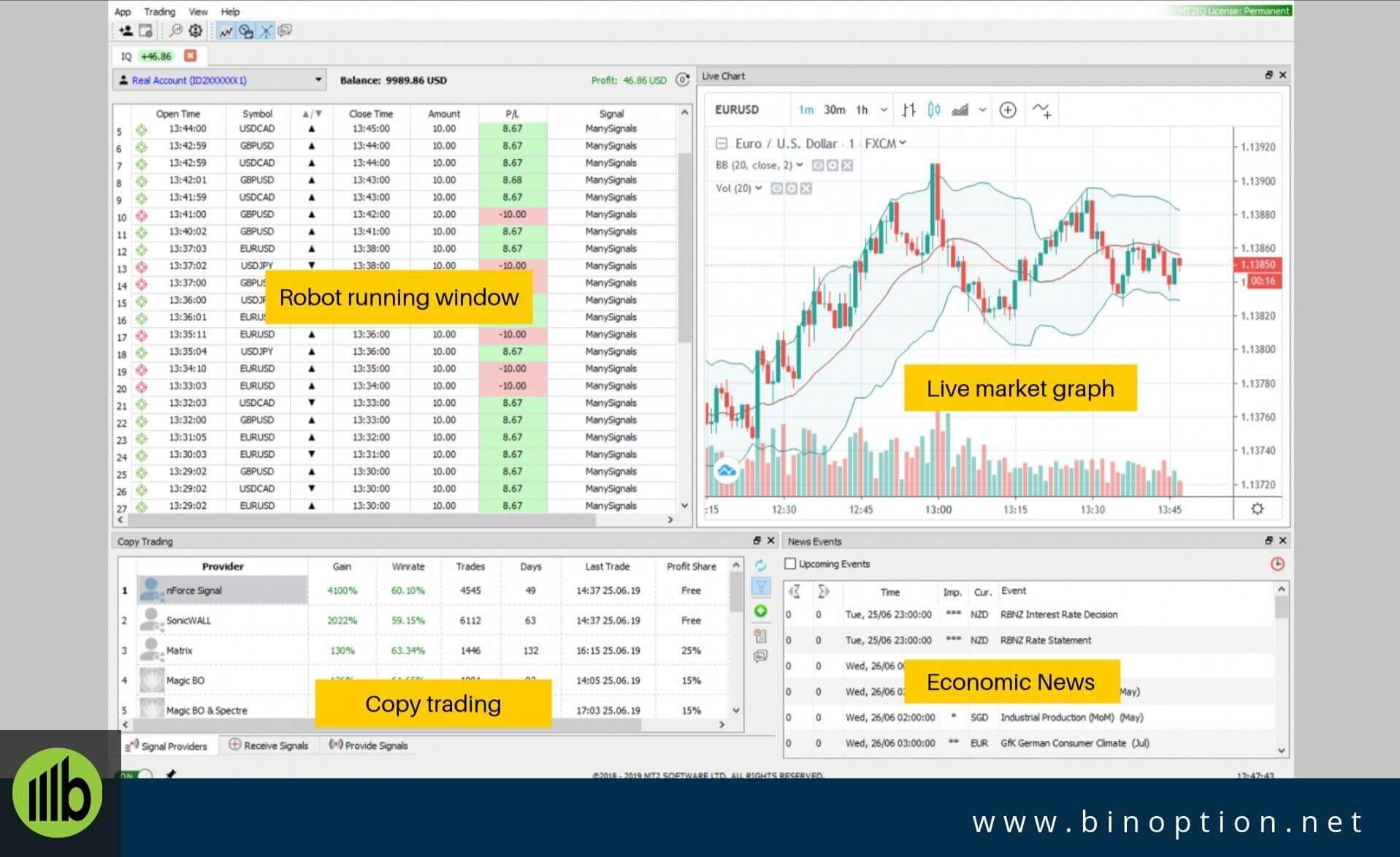
As we said earlier, you must download the trading app on a desktop. Also, you can download the platform on your mobile device. However, we always prefer a comprehensive view to analyze the chart correctly. After installing, run the program and log into the platform.
Via the MT2 platform, you will be able to trade automatically multiple reputable Binary Options brokers.
Other brokers are also available, but not on the binary market. The auto-trading platform is user-friendly. Traders can completely customize and configure the trading platform according to their preferences.
From the user interface, you can access different functions.
These are:
Trading Chart:
From the trading chart, traders can access MetaTrader indicators, signal providers, and manual plug-ins. Depending on the trading signal, the robot will trade on your behalf.
The auto signal connector will work as a bridge between MT4/MT5 and MT2trading platforms.
Daily Profit & Trading Volume:
You can get updated with information on your daily profit and trading volume from the platform.
Click the “Trades Analytics” button, and it will show you a new tab. From that tab, you can check your trades history and profit graphs.
CopyTrading Service:
You will have a clear view of copy trading later in this review article. In the copy trading service, you will get a public signal providers list, historical trading statistics, historical trading graphs, chat messenger, and signal subscriber/provider panel.
By using these, the trading bot will copy and paste profitable trades into your platform.
Economic News & Events Filter:
From the “news events filter,” you will get notifications and details on important news.
The chart will show you the upcoming events, time, impact, currency, and events. Moreover, you can pause your trading before and after the event.
Live Financial Market Graphs:
MT2 trading platform is directly integrated with the “Trading View” chart. The trading software will use this live graph to analyze the market and predict the right asset price.
Additionally, the live chart is the best place to analyze the market using different tools and trading indicators.
Custom Configuration:
From the “Settings” button, you can customize the MT2 configurations according to your trading strategy.
You will be able to define the trade amount, risk management, trading filters, and general configuration from the MT2 configuration window.
From the “Help” section, traders will learn about the platform’s functionality. You can also receive technical support via skype and e-mail.
On the other hand, we also briefly describe each of the features one by one.
If you haven’t downloaded it, you can download it right now.
High Capital Risk Is Involved In Financial Trading
Supported Brokers: MT2 Platform
The MT2 platform is successfully integrated with the four most reputed and regulated brokers.
You can choose your favorite broker from the below list and start trading automatically.
MT2IQ For IQOption:
It is alluring that the MT2trading platform supports the leading and regulated broker IQ Option. You will get a wide range of trading instruments that help you to diversify your portfolio. On the other hand, the payout is also lucrative, approximately 95%.
The registration process is simple. Enter your IQ Option email address and password, and you’re set.
MT2Binary For Deriv (Binary.com):
Previously, it was binary.com that rebranded with a new name Deriv. Yes, the MT2Trading platform also supports this old broker. For Deriv.com (previously Binary.com), you’ll also need an API token and your login details.
Follow these steps to do it:
- Login to your account (Deriv.com)
- Open the dashboard and click “Manage account settings”
- Go to the security section and click API token
- To create a new token, choose any token name you want; make sure to choose the scopes “Read and Trade” and click on the “Create” button.
- Click “Create,” and your new token will appear. Just copy your token now.
- To add your account, paste (ctrl + V) your token in the “API-Token” field in MT2 Trading and click the + button on the right.
- Your token will be verified now. You’ll see your account ID if it’s valid. Let’s start trading by clicking “Login”!
MT2Spectre For Spectre.ai:
Spectre.ai is the world’s first regulated and broker-less financial trading platform. The trading platform will allow traders to trade the financial trading market directly.
If you want to trade the financial market with low risk, Spectre.ai will be the best financial online trading platform. The registration process is simple. It’s just as easy as that, just enter your email and password.
MT2Alpari For Alpari.com:
Alpari broker has been running a trading service for more than 20 years. You can trade binary options on Forex by using this broker.
It is a regulated broker with unique features. You can execute the trade by using both desktop and mobile devices.
The login process is simple, and using the same login credential; you can open the MT2Trading platform account.
Instaforex:
Instaforex is a regulated broker allowing traders to trade over 100 trading assets. Moreover, the broker also has good reviews on the market. To log in to the MT2 trading platform, you must enter the same email address and password.
The one that you have used to open the broker’s platform.
Optionfield:
Optionfield is a regulated binary options broker. It is new platform that started it’s journey in 2017. To log in to the MT2 trading platform, you must enter the same email address and password.
The one that you have used to open the broker’s platform.
CLMForex:
CLMForex is a regulated broker that offers multiple trading classes. It is a new platform that started its journey in 2013. To log in to the MT2 trading platform, you must enter the same email address and password.
The one that you have used to open the broker’s platform.
Copy Trading Service With MT2 Trading
The copy-trading feature will allow traders to copy successful traders and receive automated signals from a signal provider.
After that, you can copy them into your favorite brokers with desire amounts and risk parameters.
The interesting part is that expert traders’ trades will be copied and pasted automatically in your account. However, signal providers use their strategies.
For start copy-trading, you have to follow 3 simple steps:
- Choose a signal provider and send a subscription request
- Wait for the approval
- If your request is approved, their trades will be copied and executed in your account.
Click the social trading button from your platform.
The platform will show you a complete list from where you can get the name of signal providers. Among those, you can choose and receive a signal from them.
As per the website –
“This list was designed in such a way that all the necessary and useful information of each provider is available to potential subscribers.”
Before selecting a particular signal provider, you have to search a few things. It is wise to take time to analyze and choose the best one.
- History of provider
- Filter a provider according to gain, win-rate, trades, days, and free
- Communicate with provider
After analyzing, subscribe to the provider. Create an account with a selected subscriber. If you already have a subscriber account, then you just have to enter your log-in data.
On the other hand, you can also become a signal provider by sharing your signals directly form your indicators in Metatrader with the auto-connector or manual-connector.
Firstly, you have to make an account. If you already have an account, then login with the same credential.
Secondly, fill the form with all necessary valid information. After finishing the configuration, click on the “OK” button. Lastly, you are ready to start offering your service as a Signal Provider.
Economic News
The economic calendar will help traders to minimize their loss when the financial market is unpredictable. During such news and economic events, behavioral trends are no longer detectable.
So, this can negatively affect your trading.
Through an economic calendar, traders will able to pay attention to all the international live news that impacts the prices of the currency markets.
From the platform, click the clock button to configure the news filter and set your news feeds.
With the help of this powerful trading tool, you will be able to prevent the robot from trading during news or events that may impact the market, causing unusual price movements.
MT2 Trading Documentation
You will find the documentation part while opening their website. The documentation will help new traders to know about the trading platform’s features briefly.
Moreover, you will also get some idea on how to use those features in the main trading platform. So, you can consider it as a basic guideline for new traders.
MetaTrader 4 & MetaTrader 5 Connector
With the help of many tools offering by this platform, you can create a bridge between your MetaTrader 4/5 connector.
Not only connector, but also you can trade on the MetaTrader platform with the help of your favorite broker.
On the other hand, you will find thousands of trading indicators that traders use every day.
With MT2 connector, you will be able to connect virtually any MetaTrader 4/5 technical indicator to your Binary Options broker. After that the signal place automatically in your platform.
Apart from these indicators, you can also connect any indicators in the MT2 trading platform. As per your specific needs, you can configure it.
Risk Management
MT2 trading platform allows you to have control of your account balance using risk management feature. You can set the parameter and the robot will maximize your profits whole minimizing and regulating your loss.
Moreover, traders can set the daily profit target for their account. The robot will trade non-stop until the parameter is reached.
Additionally, you can minimize your loss by setting a stop-loss parameter. Set up a limit on the amount for each one of your trades. Lastly, you can set the trade limit according to your preference.
Live Market Graphs
Every trader needs to constantly analyze the live market data to predict future asset price. Via live financial market data, you can see the price movement. So, now you can enjoy the market movements without leaving the trading platform.
Moreover, you can also customize your graphs according to your personal preference. The platform will give you a wide range variety of options to make your graphs.
Telegram Signal
Well, the platform also allows traders to get signals from Meta Trade 4/5 to Telegram channels. The first step is to open a signal provider account and set up the Telegram application.
After that, the following steps are required to follow:
- Create a Telegram public channel
- Create a Telegram Bot
- Add your new bot to your Telegram channel
- Share signals
Desktop And Mobile Trading App
To execute a trade, you have to download the application on your trading device. Download the application and start automating your trades within minutes. However, check the system requirements on their official website.
MT2 is also compatible with your smartphone, so you can access your account right away! Moreover, you can watch your trading performance, historical statistics and start/pause the platform.
MT2 Trading Platform Pros And Cons
MT2 Trading is a 3rd party software. The major advantage of this trading software is that you can trade with all regulated brokers who are famous around the global market.
Additionally, the robot win rate depends on the users. So, the result will depend on the technical indicators, general configurations, risk-management parameters, and overall strategy!
Moreover, you can run the trading app for 24 hours with a VPS connection.
The benefits that you can’t ignore:
- OTC market integration
- Regulated brokers
- Free demo platform
- Mobile app facility
- Copy trading
Simultaneously, there are some disadvantages to this trading robot. Like:
- We failed to get company information and establishment date from their main website.
- No live chat option
- Don’t offer web-based trading platform
Contact
As we said earlier, MT2 trading platforms do not offer live chat options for traders. You can only contact the team via e-mail or phone number.
On the other hand, you can send a message if you have any doubts or suggestions. The team will contact you as soon as possible.
Conclusion
No wonder you will find lots of trading robots in the market. But, always remember the best one will help you to earn more.
As long as you trade with trustworthy trading software, you will push your income higher. MT2 trading bot is the latest technology that allows you to trade binary options automatically and profitably.
Moreover, the trading bot has excellent features for successful trading. MT2 trading can be your go-to trading platform. So, you can start trading without any doubt, whether you are an expert or a beginner.