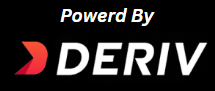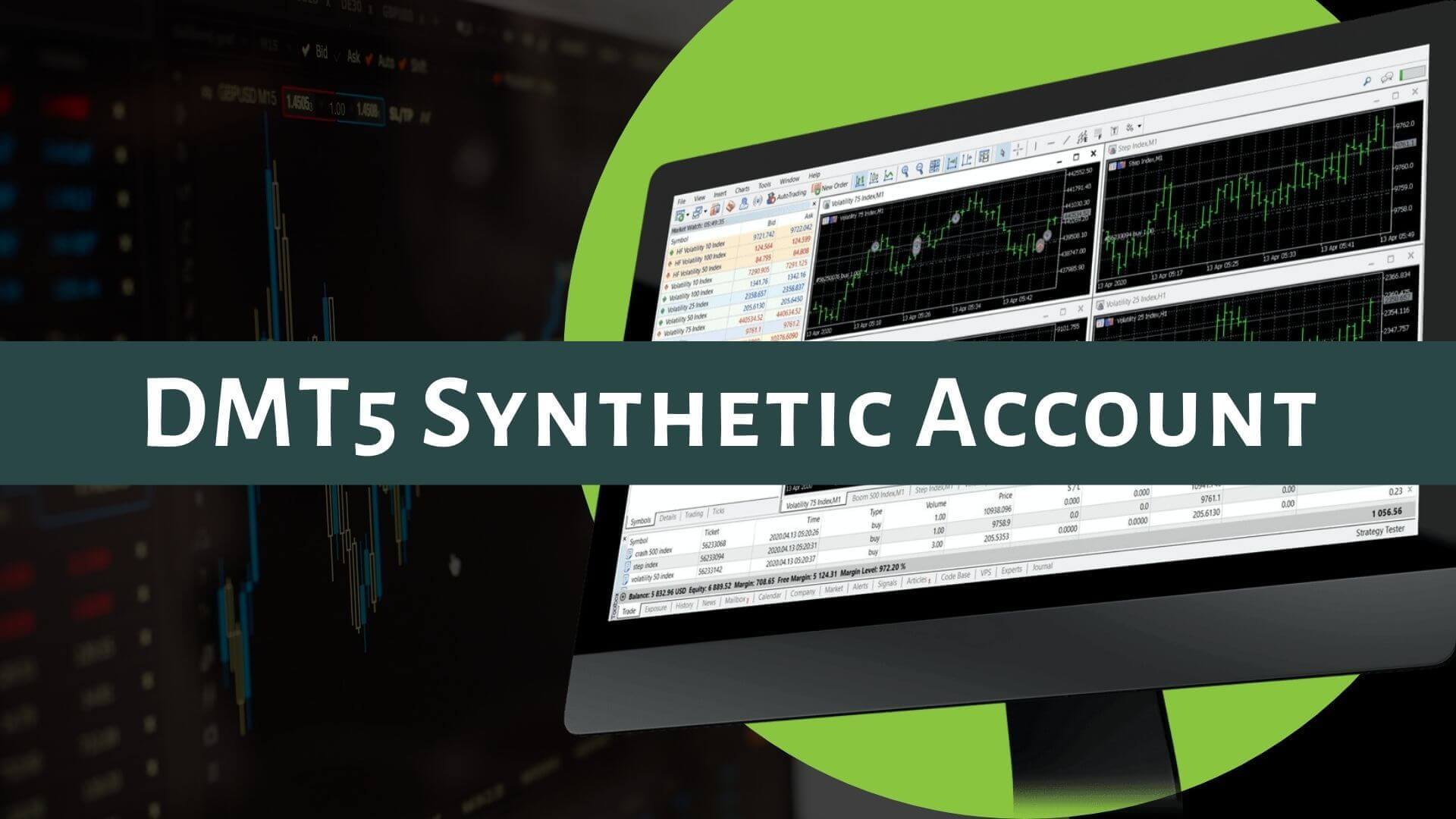How To Register, Login, And Verify Account In Binarycent Broker Platform
We have received multiple requests to showcase the Binarycent registration login process. Binarycent is a popular binary trading broker and a beginner-friendly platform simultaneously. BinaryCent is a broker that specializes in binary options, forex, and CFD trading.
This broker provides up to 95% payouts with expiry times as short as 0 seconds. On the other hand, if you want to trade with just 10 cents, BinaryCent is the best place to do it.
If you want to reveal the truth about whether or not the trading broker is right for you, go ahead and read the binarycnt review. We have mentioned everything you need to know about this broker.
But in today’s blog post, we will guide you through how to register a valid account with binarycent. Also, will mention the verification process.
Binarycent 2023 - Video Explanation
Binarycent Registration Login - How To
The exciting part is that Binarycent won’t draw complicated lines for traders. Binarycent registration login on the platform is a simple process. Anyone can open an account without any help.
On the other hand, you have to submit authentic documents with valid information because the company will communicate with the client by using that information.
Similarly, as a client, you must guarantee that you are not less than 18 years and sane.
However, we believe that many traders are actually looking for genuine help. So, we decided to present this phrase with steps.
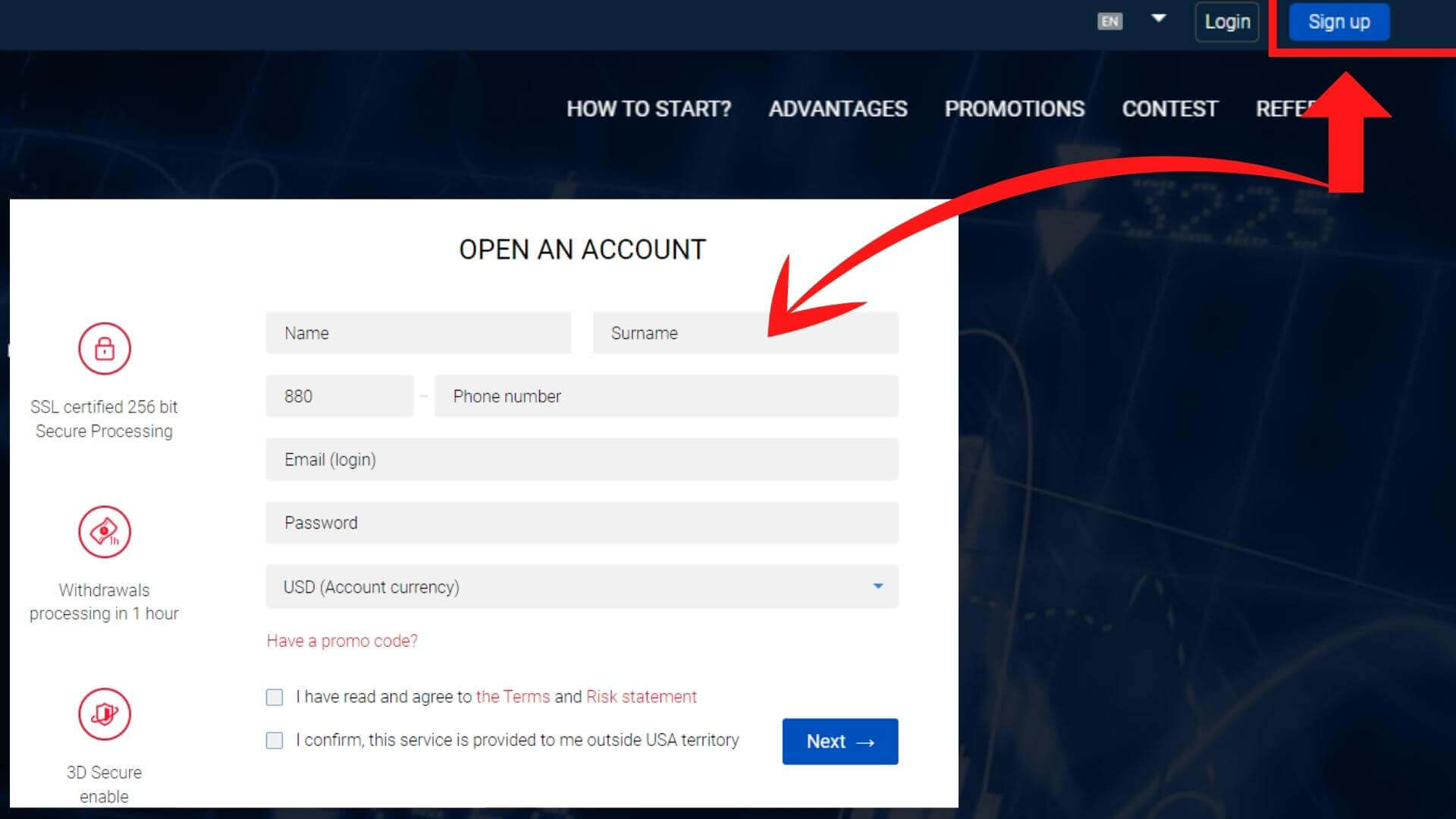
The first thing you need to do is to open the platform. You will find a “sign up” button in the right corner. Click the button to open a new window.
A small form will appear in the window. Insert or fill in the boxes with all the valid information, including your name, email address, and passwords.
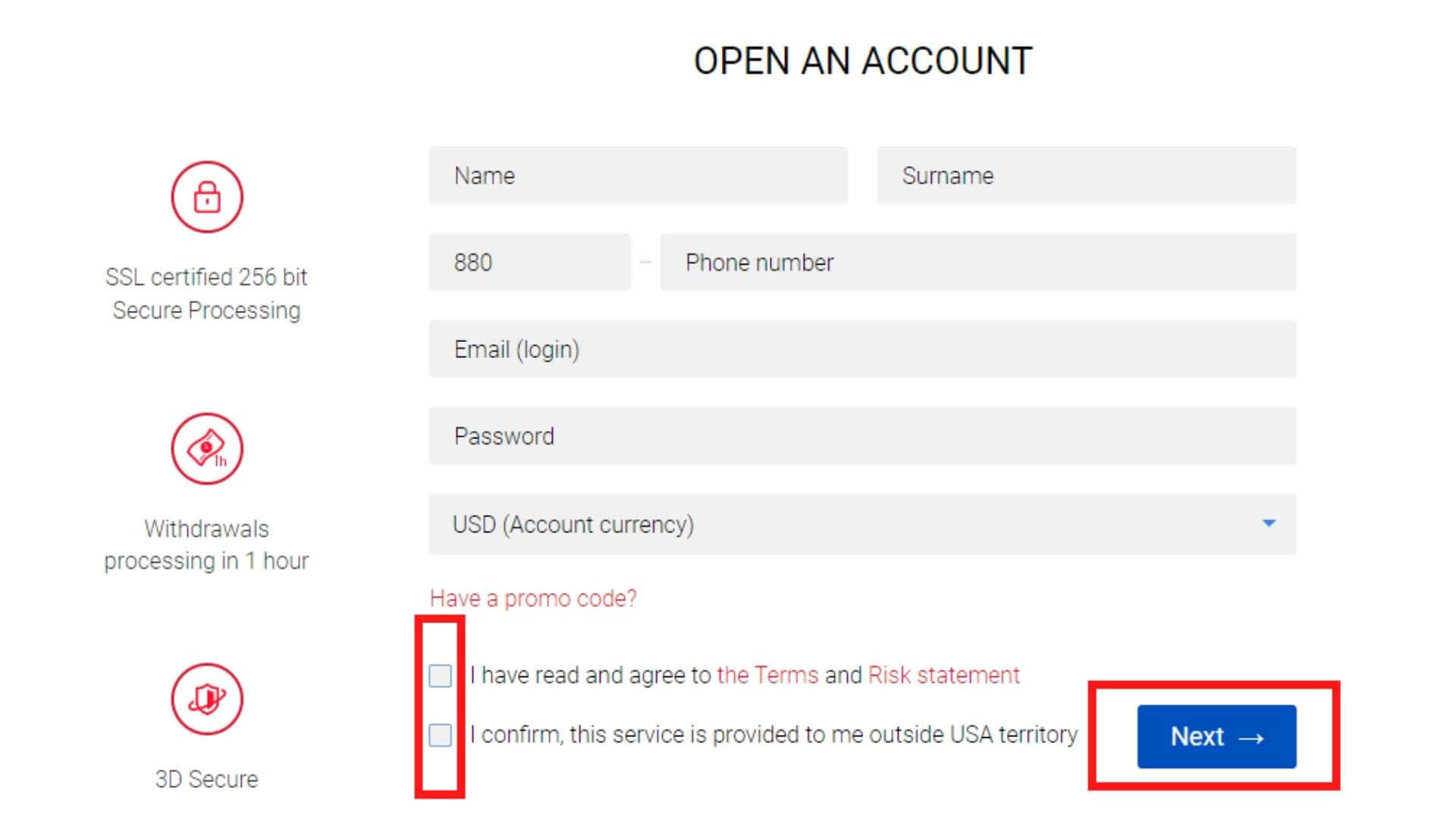
You can enter the “promo code” if you have any. However, it’s an optional feature.
Mention the account currency and tick the boxes if you agree with their terms and conditions, including the risk statement.
Click the button “next” to complete the process.
Please double-check that all of your information is correct. Your account won’t be verified if you provide any incorrect information.
Binarycent Registration Login Process
Promo Code: DKGR200
Promo Code: GALLEN200
Now, your account is ready for the next step. You can log into the account using the credentials. Fund your account according to the type. Here, the minimum deposit amount starts at $250.
Use a “promo code” to get 3 risk-free trades. We have given above.
Or close the popup and go to the trading screen; now, you can trade using a demo account.
A wide range of funding options are available. Choose the one that provides the greatest degree of flexibility. Except for Visa and Mastercard, Binarycent doesn’t charge a transfer fee.
However, a third-party fee may be applied.
How To Verify Binarycent Account
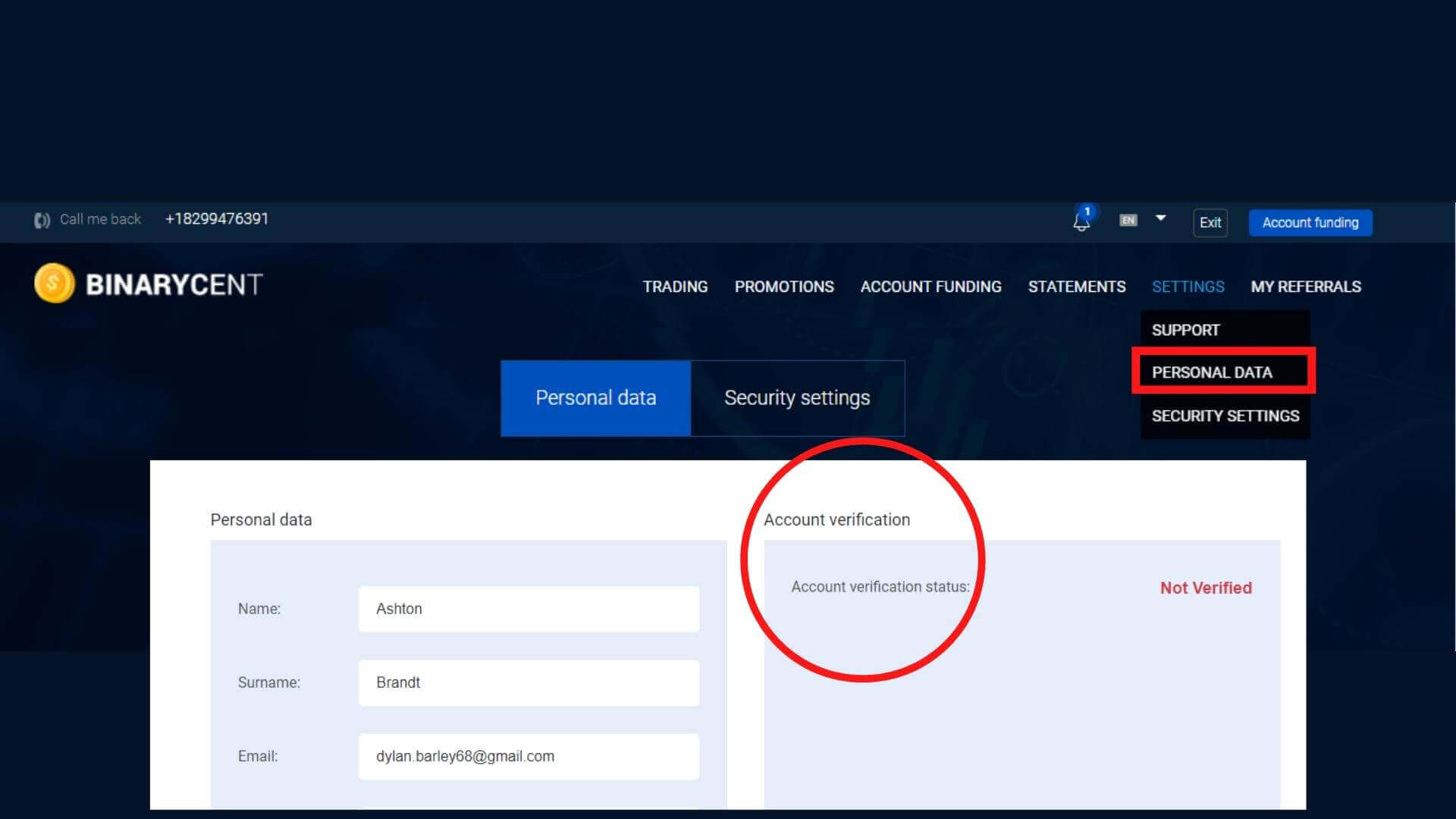
First, log into your account. You will find a “settings” option on the right corner of the trading dashboard. Click to open the list. From the given list, click “personal data.”
The dashboard will show you the recent status of your account. If it doesn’t come up right away, refresh or log out and log back in.
Now, follow the below steps carefully to finish the verification process.
1. Choose The ID Types
Take the solid background that helps you show your ID card properly. Check the lighting. Take a picture of both sides of your ID, front and back.
2. Document As Passport:
Please upload a copy of your passport in a complete layout, with borders visible. The upload file type can be PDF, PNG, JPG, JPEG, and a maximum size of 10 MB.
Then, click the “Sign the Agreement” button to sign and save it. It usually takes 1-2 working days to complete the verification.
3. Document As Personal ID:
Like the passport, please upload a copy of your personal ID in a complete layout, clearly visible borders. The upload file type can be PDF, PNG, JPG, JPEG, and a maximum size of 10 MB.
Moreover, upload the front side and backside of the Personal ID’s pictures and sign the agreement. It usually takes 1-2 working days to complete the verification.
4. Sign The Agreement
Take the solid background that helps you show your ID card properly. Check the lighting. Take a picture of both sides of your ID, front and back.
Sign the agreement to complete the first step. Make sure the signature is the same or similar to the signature on your ID.
Click the chat button at the bottom right corner. Click and request a private chat.
Keep this page open to allow the chat to message you back. If they say documents have not been uploaded:
- Check to see if they uploaded anything.
- Check to see if the pictures are clear.
- Check to see if the signatures match.
- Refresh or log out and log back in.
- Reopen the private chat.
Lastly, type: “Hello, please verify my account.”
FAQ - Commonly Asked Questions
We have gathered some frequently asked questions by traders.
1. Is there any maintenance or registration fee?
No, to open an account you don’t have to pay any fee. Opening an account is completely FREE.
2. Is Binarycent accept third person credit card?
No, account balance funding using a third person credit card is prohibited.
3. Do I need to verify my account?
Yes, you need to complete the verification process to secure your account.
Final Words
Though the binarycent registration login process is hassle-free and straightforward, we tried to simplify it with images. Read the terms and conditions before opening a real account.
Again, follow the steps carefully to avoid any unavoidable cases.