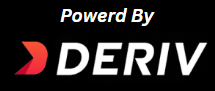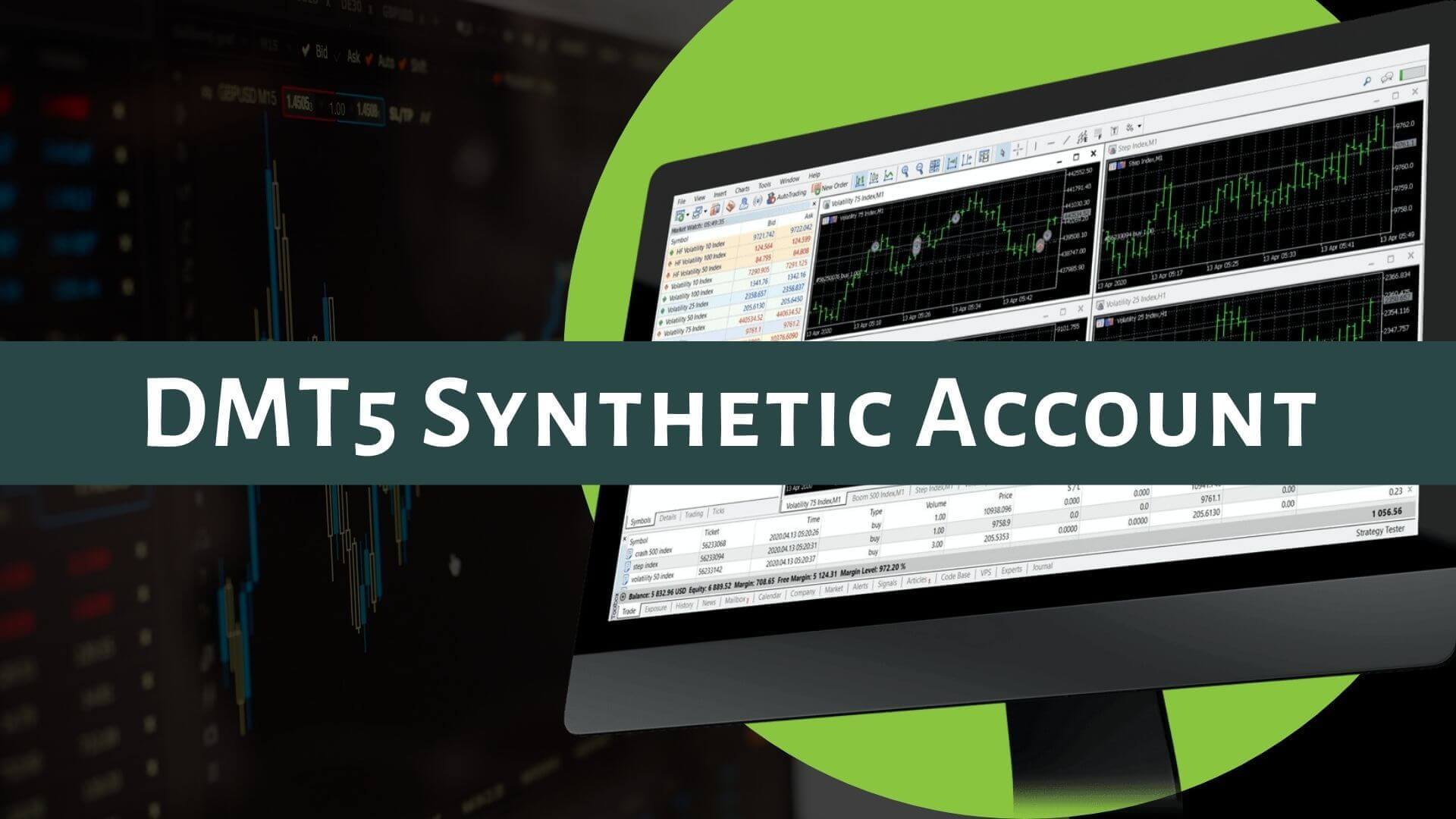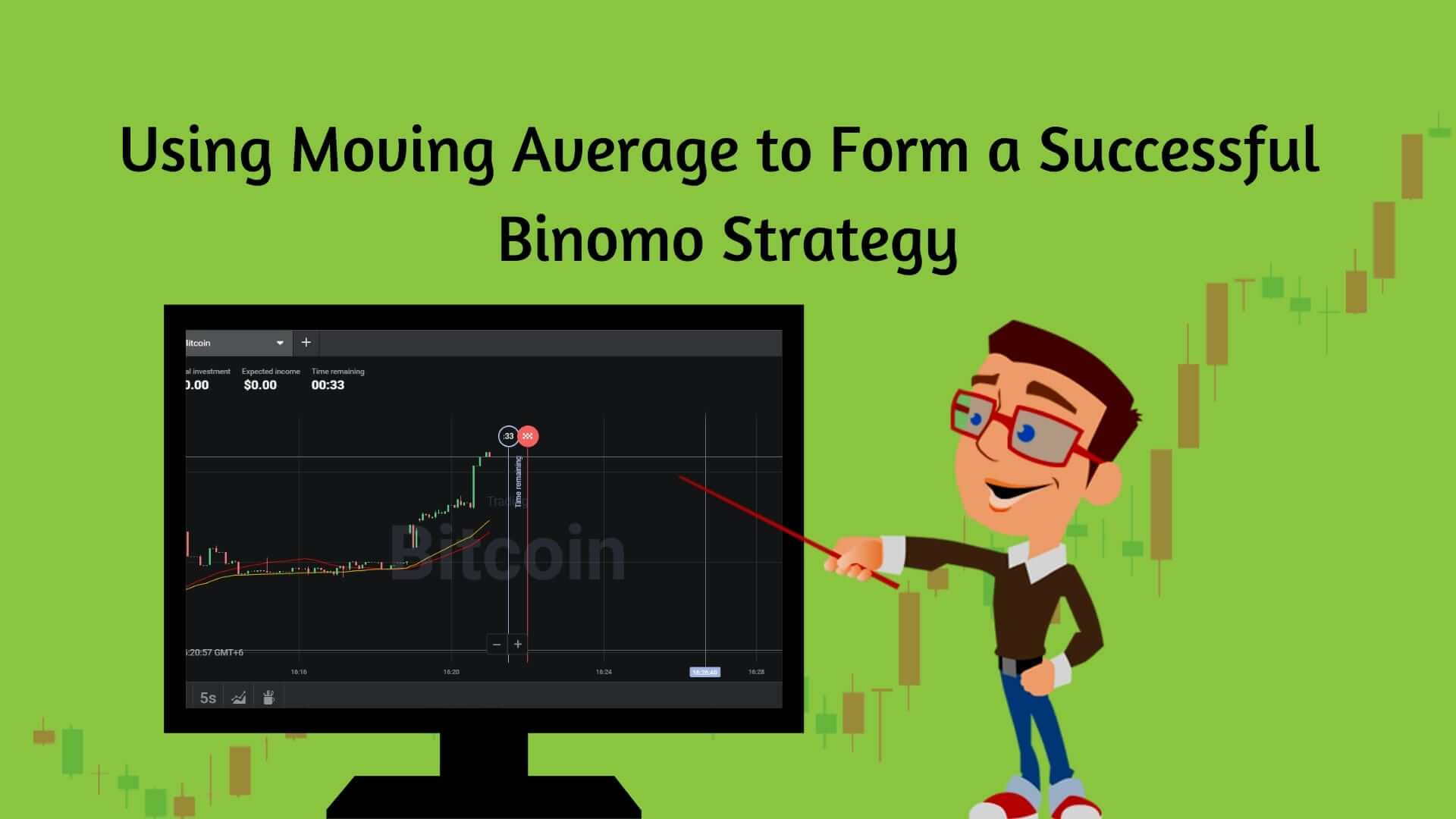Deriv Trading Bot - How To Build DBot; Your Automated Trusted Partner
Are you looking for the perfect guideline on how to build Dbot? Before that, let’s have a look at what a trading bot is.
A trading robot may be the perfect solution for taking your trade to the next level without sacrificing sleep or weekends! In contrast, according to some experts, automated robots are the best investments you can make for your financial career.
If so, then why not Dbot?
Dbot is one of the most famous robots on the market. It helps you make informed and profitable trades.
So, if you want to trade the volatile markets, read this article to find out how to set up an automated bot.
What Is Dbot
Basically, an automated robot is a program that helps traders automate their strategies using computers. In one sentence, it is a tool to execute trades.
Also, a bot accounts for market dynamics. They are designed to improve your performance by exploiting price differences, forecasting trends, and anticipating moves in the market.
By automating your process, you can free up your time to focus on other essential tasks. And to become a successful trader, you need to invest in a quality automated binary robot.
That’s why we picked one that’s got thousands of genuine reviews. Apart from the beginners, experienced hands are also counting on this robot.
Furthermore, Dbot is a trustworthy and regulated binary options bot. If you want to trade with an automated bot that doesn’t require too much work, I’d recommend it.
Read the review and learn more about Dbot.
How To Use Dbot
The exciting part is that, as a trader, you don’t need any prior experience. Anyone with any knowledge level could hit the dashboard. Setting up the bot requires only a few minutes.
Let’s find out how Deriv’s DBot works. Just follow the 5 simple steps, and we will explain them more in the next part.
- Select your asset
- Set purchase conditions
- Set restart conditions
- Run bot
- Check profit
How To Build DBot - Deriv Trading Bot
When people say it’s easy to build a bot, they aren’t joking around…
Deriv is a place for traders to have fun in the volatile market. Building Dbots isn’t complicated; they use a simple drag-and-drop builder. In my opinion, the interface is very well designed.
Especially for people like me who aren’t coders, the trading bot is invaluable.
Once you’ve got an account, you’ll see that Dbot allows traders to build bots by defining trade specifications in four blocks. These are labeled as “trade parameters,” “market,” “trade type,” and “contract type.”
Each block has different responsibilities. You need to pick the blocks and indicators that fit your regular strategy.
Additionally, you can load and customize from the “quick strategy” section. Moreover, you can build a unique and sophisticated algorithm using strategy, but you can use simple formulas.
Keep in mind that the information you enter will be turned into code to build your bot. The trading robot you build does the trading for you, so you don’t have to be glued to your computer all the time.
Let’s find out what elements you will get from each block.
1. Trade Parameters
It is the first block that you will find on the dashboard. Even more, you can drag it from the block menu. The trade parameters block has been divided into multiple sections. The first section is the market.
You will find four types of markets, including synthetic indexes, forex, stock indexes, and commodities, with multiple assets.
2. Trade Type
In the second section, trade types, you will find multiple trading types depending on the market.
There are many types of contracts. For example, you can choose the Touch/No Touch contract where you select Touch, No Touch, or both. The contract you select will determine which options are available in the purchase block.
Other trade parameters to be set include the chart’s timeframe and whether you want to restart trading when you incur a loss.
This section is designed for traders to define the contract’s parameters, such as prediction, desired time, barriers, etc.
3. Purchase Conditions
Let’s go to the second block. It is a mandatory block.
After setting the first block, the trade parameters, traders may want to instruct the bot with another command. The instruction is mainly to purchase contracts if they meet any specific conditions.
Well, in this block, traders will set the conditions for when the bot should buy contracts. To do that, you can use conditional blocks and indicator blocks to help your bot make decisions.
On the other hand, Dbot allows you to make as many purchase blocks as possible. And then use that block to purchase the specific contract.
You may add multiple purchase blocks together with conditional blocks to define your purchase conditions. Moreover, this allows you to set conditions for purchase.
4. Sell Conditions
It is an optional block. So, you can add this block according to your preference. Mainly, sell conditions allow traders to set conditions for selling a contract before its expiration.
Note that you can only set one copy of this block. Moreover, anyone can set conditions to sell at the market price if unfavorable market trends exist.
5. Restart Trading Conditions
It is the last block. The block is set for traders to decide whether the bot should continue trades or not. Unfortunately, the block is only duplicated once.
Also, it is repeatedly used to fine-tune the parameters of your next trade and to enforce stop-loss and take-profit logic.
Moreover, the Trade Again block will transfer the control back to the Purchase conditions block. So, it enables you to purchase another contract without manually stopping and restarting your bot.
Pre-set Strategies
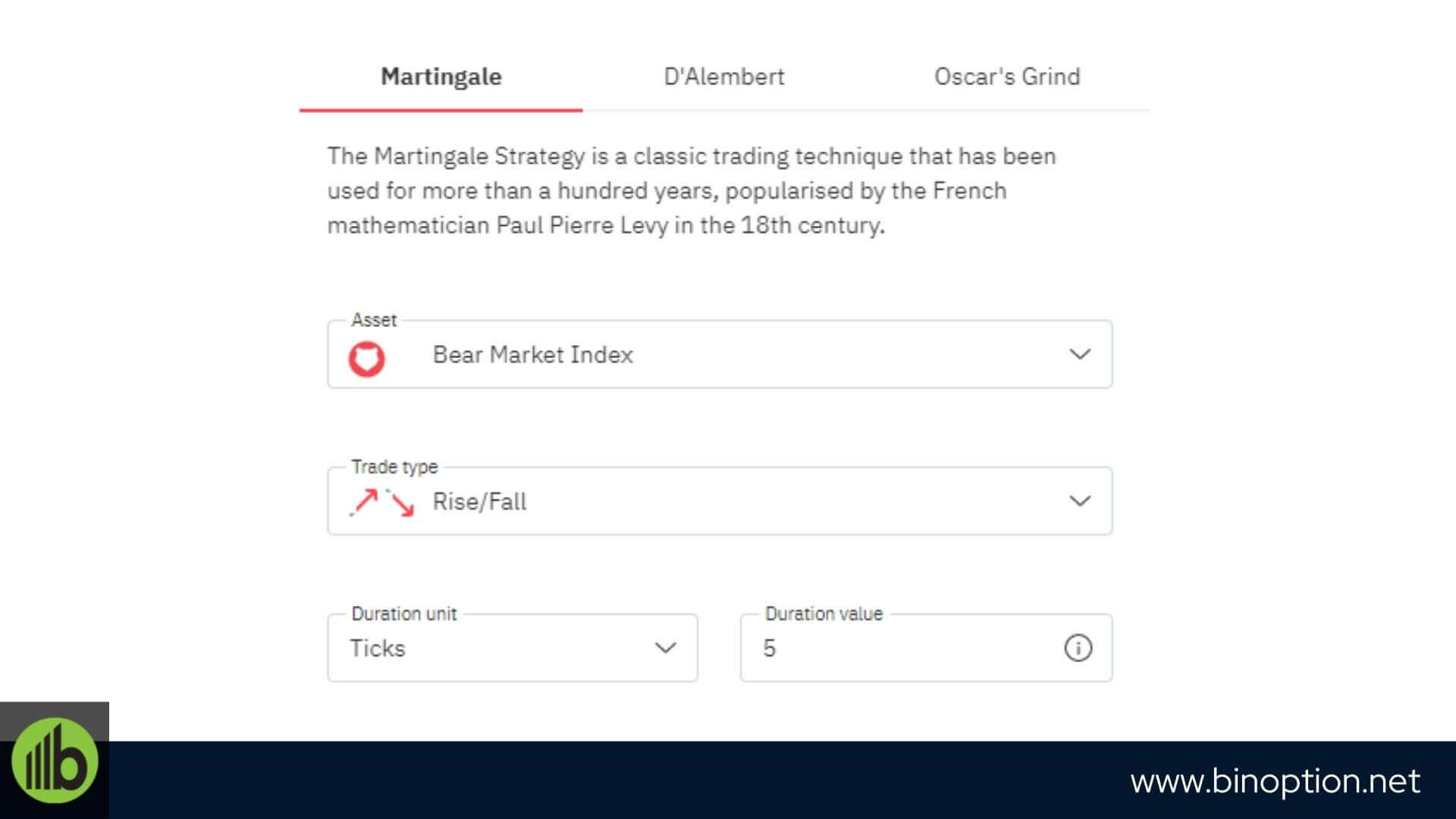
If you are new to the trading bot, the bot will help you to get a quick start. Click on the “Quick Strategy” button to open the pre-set strategy section. Note that it is not mandatory to use, but you can do it per your requirements.
You will find a list of 3 strategies, like
- Martingale
- D’Alembert
- Oscar’s Grind
Here, you can select one, but before that, set the strategy block with the necessary data. You can choose from the menu with any selected strategies: asset, trade type, duration, maximum profit, maximum losses, and stake size.
Moreover, you can fully customize the block with your build strategy.
Conclusion
Well, we tried to describe the basic structure of building a Deriv bot. Now, it’s time to start a demo platform because they charge zero for practice trading. Follow the steps and run the bot.
Your profit will show you how beneficial the bot is.